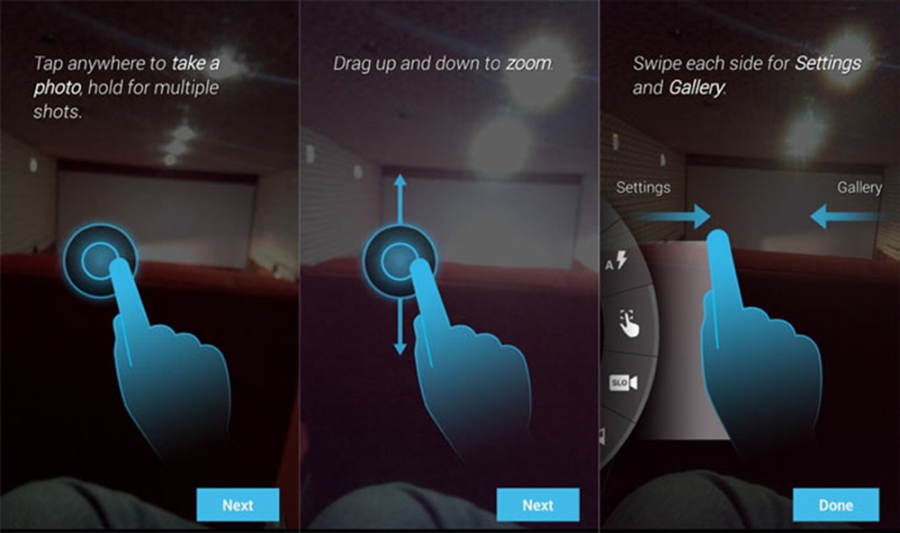Android swipe gesture implementation
Introduction to Android Development Swipe Gesture Snippet
Are you searching for an Android Development Swipe Gesture Snippet that simplifies the way your app handles touch gestures? Swipe gestures are essential for creating smooth, intuitive user experiences—especially on mobile devices with limited screen space. Android’s built-in GestureDetector class provides a powerful tool to detect and respond to swipe and tap gestures efficiently.
Why Gesture Handling Matters in Android Apps
In Android development, crafting seamless navigation is crucial. Whether you’re designing for phones or tablets, the ability to detect gestures like swipes and taps gives your app a modern, interactive edge. However, building gesture functionality from scratch can be error-prone and time-consuming. That’s why using a reusable Swipe Gesture Snippet can help you implement gestures cleanly and effectively.
What This Gesture Snippet Offers
This guide introduces a custom SimpleGestureFilter class, which wraps around GestureDetector and handles common gestures like swipe up, down, left, and right, along with double-tap detection. It allows you to manage gesture behaviors without having to write boilerplate code every time. This snippet can be used across activities or fragments and can easily be customized with swipe velocity and distance thresholds.
Benefits of This Approach
By using this Android Development Swipe Gesture Snippet, you avoid the messiness of low-level touch event handling. You can quickly integrate gestures into your app’s UI to support navigation, dismiss actions, or trigger animations. Plus, it’s lightweight, flexible, and fits right into most Android project structures.
Step 1: Create SimpleGestureFilter
Class
public class SimpleGestureFilter extends SimpleOnGestureListener {
public final static int SWIPE_UP = 1;
public final static int SWIPE_DOWN = 2;
public final static int SWIPE_LEFT = 3;
public final static int SWIPE_RIGHT = 4;
public final static int MODE_TRANSPARENT = 0;
public final static int MODE_SOLID = 1;
public final static int MODE_DYNAMIC = 2;
private final static int ACTION_FAKE = -13;
private int swipe_Min_Distance = 100;
private int swipe_Max_Distance = 350;
private int swipe_Min_Velocity = 100;
private int mode = MODE_DYNAMIC;
private boolean running = true;
private boolean tapIndicator = false;
private Activity context;
private GestureDetector detector;
private SimpleGestureListener listener;
public SimpleGestureFilter(Activity context, SimpleGestureListener sgl) {
this.context = context;
this.detector = new GestureDetector(context, this);
this.listener = sgl;
}
public void onTouchEvent(MotionEvent event) {
if (!this.running) return;
boolean result = this.detector.onTouchEvent(event);
if (this.mode == MODE_SOLID)
event.setAction(MotionEvent.ACTION_CANCEL);
else if (this.mode == MODE_DYNAMIC) {
if (event.getAction() == ACTION_FAKE)
event.setAction(MotionEvent.ACTION_UP);
else if (result)
event.setAction(MotionEvent.ACTION_CANCEL);
else if (this.tapIndicator) {
event.setAction(MotionEvent.ACTION_DOWN);
this.tapIndicator = false;
}
}
}
@Override
public boolean onFling(MotionEvent e1, MotionEvent e2, float velocityX, float velocityY) {
final float xDistance = Math.abs(e1.getX() - e2.getX());
final float yDistance = Math.abs(e1.getY() - e2.getY());
if (xDistance > this.swipe_Max_Distance || yDistance > this.swipe_Max_Distance)
return false;
velocityX = Math.abs(velocityX);
velocityY = Math.abs(velocityY);
boolean result = false;
if (velocityX > this.swipe_Min_Velocity && xDistance > this.swipe_Min_Distance) {
if (e1.getX() > e2.getX())
this.listener.onSwipe(SWIPE_LEFT);
else
this.listener.onSwipe(SWIPE_RIGHT);
result = true;
} else if (velocityY > this.swipe_Min_Velocity && yDistance > this.swipe_Min_Distance) {
if (e1.getY() > e2.getY())
this.listener.onSwipe(SWIPE_UP);
else
this.listener.onSwipe(SWIPE_DOWN);
result = true;
}
return result;
}
@Override public boolean onSingleTapUp(MotionEvent e) {
this.tapIndicator = true;
return false;
}
@Override public boolean onDoubleTap(MotionEvent e) {
this.listener.onDoubleTap();
return true;
}
@Override public boolean onDoubleTapEvent(MotionEvent e) { return true; }
@Override public boolean onSingleTapConfirmed(MotionEvent e) {
if (this.mode == MODE_DYNAMIC) {
e.setAction(ACTION_FAKE);
this.context.dispatchTouchEvent(e);
}
return false;
}
public interface SimpleGestureListener {
void onSwipe(int direction);
void onDoubleTap();
}
}Step 2: Implement Gesture Listener in Your Activity
public class MyActivity extends ListActivity implements SimpleGestureFilter.SimpleGestureListener {
private SimpleGestureFilter detector;
@Override
public void onCreate(Bundle savedInstanceState) {
super.onCreate(savedInstanceState);
setContentView(R.layout.myprog);
detector = new SimpleGestureFilter(this, this);
}
@Override
public boolean dispatchTouchEvent(MotionEvent me) {
this.detector.onTouchEvent(me);
return super.dispatchTouchEvent(me);
}
@Override
public void onSwipe(int direction) {
String str = "";
switch (direction) {
case SimpleGestureFilter.SWIPE_RIGHT: str = "Swipe Right"; break;
case SimpleGestureFilter.SWIPE_LEFT: str = "Swipe Left"; break;
case SimpleGestureFilter.SWIPE_DOWN: str = "Swipe Down"; break;
case SimpleGestureFilter.SWIPE_UP: str = "Swipe Up"; break;
}
Toast.makeText(this, str, Toast.LENGTH_SHORT).show();
}
@Override
public void onDoubleTap() {
Toast.makeText(this, "Double Tap", Toast.LENGTH_SHORT).show();
}
}