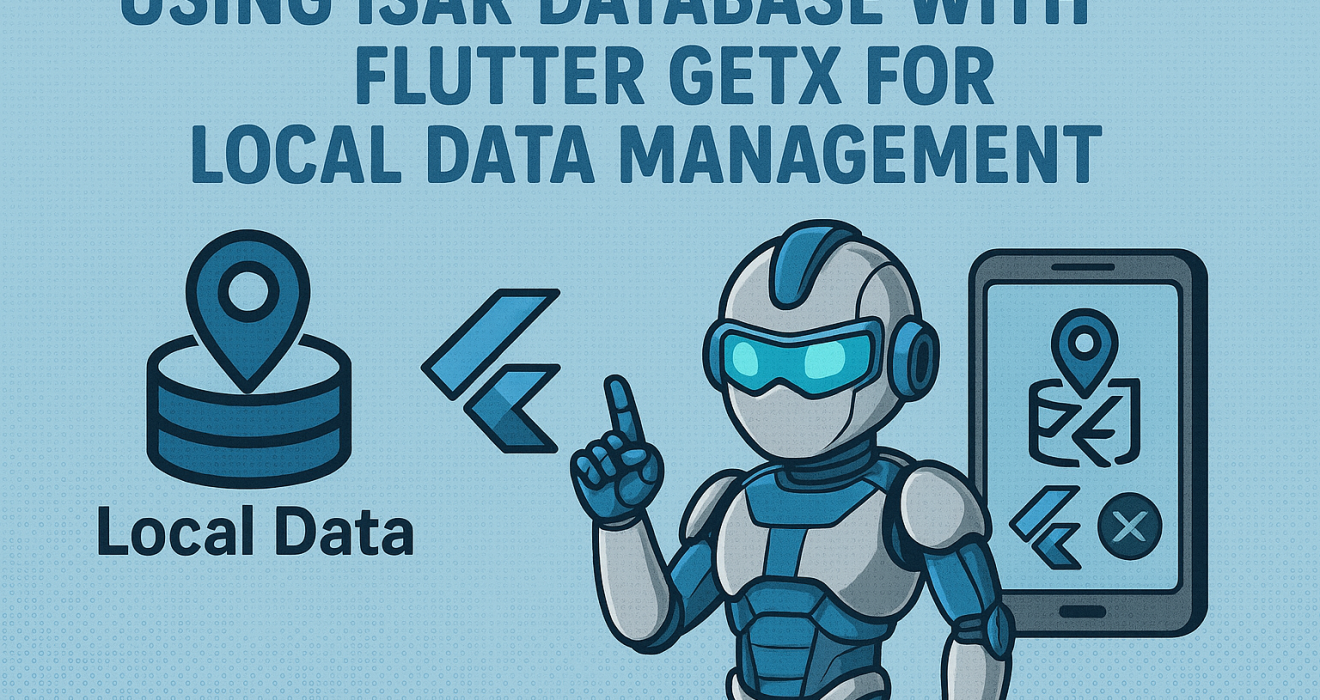Using Isar Database with Flutter Local Data Management with GetX
In today’s app development world, speed and efficiency are everything—especially when it comes to Flutter local data management. Whether you’re building offline-first features or simply need a fast and reliable database, Isar is one of the best choices available for Flutter developers. It’s designed for high performance and minimal overhead, making it ideal for local storage tasks.
When paired with GetX, managing local data in Flutter becomes even more powerful. GetX handles state management, dependency injection, and reactivity with very little boilerplate, streamlining your workflow. Together, Isar and GetX offer a clean and efficient solution for Flutter local data management, ensuring smooth data flow between your UI and backend logic.
This combo is perfect for developers looking to implement offline-first capabilities, optimize performance, and maintain scalable architecture. Whether you’re a beginner exploring best practices or a seasoned pro refining your stack, understanding how to manage data locally in Flutter using Isar and GetX is a valuable skill.
In this guide, we’ll walk you through setting up Isar, integrating it with GetX, and implementing common use cases for Flutter local data management. By the end, you’ll be equipped to build responsive, offline-capable apps with confidence.
In this post, we’ll walk through using Isar Database with Flutter GetX, covering:
🛠️ Setting up Isar
💾 Creating Models
⚙️ Building GetX Controller
🧪 Displaying Data in the UI
🔁 Performing CRUD operations
Step 1: Add Dependencies
Add these to your pubspec.yaml:
dependencies:
flutter:
sdk: flutter
get: ^4.6.6
isar: ^3.1.0
isar_flutter_libs: any
path_provider: ^2.1.1
Also include build tools for code generation:
dev_dependencies:
build_runner: ^2.3.3
isar_generator: ^3.1.0
Step 2: Create Your Model
Let’s create a simple Note model.
import 'package:isar/isar.dart';
part 'note.g.dart';
@collection
class Note {
Id id = Isar.autoIncrement; // Auto-increment ID
late String title;
late String content;
late DateTime createdAt;
}
Then run this to generate the code:
flutter pub run build_runner build
Step 3: Create a GetX Controller
import 'package:get/get.dart';
import 'package:isar/isar.dart';
import 'package:path_provider/path_provider.dart';
import '../models/note.dart';
class NoteController extends GetxController {
late Isar isar;
RxList<Note> notes = <Note>[].obs;
@override
void onInit() {
super.onInit();
_initIsar();
}
Future<void> _initIsar() async {
final dir = await getApplicationDocumentsDirectory();
isar = await Isar.open([NoteSchema], directory: dir.path);
loadNotes();
}
Future<void> loadNotes() async {
notes.value = await isar.notes.where().findAll();
}
Future<void> addNote(String title, String content) async {
final note = Note()
..title = title
..content = content
..createdAt = DateTime.now();
await isar.writeTxn(() => isar.notes.put(note));
loadNotes();
}
Future<void> deleteNote(int id) async {
await isar.writeTxn(() => isar.notes.delete(id));
loadNotes();
}
}
Step 4: Build the UI with GetX
import 'package:flutter/material.dart';
import 'package:get/get.dart';
import 'controllers/note_controller.dart';
class NotePage extends StatelessWidget {
final NoteController controller = Get.put(NoteController());
@override
Widget build(BuildContext context) {
return Scaffold(
appBar: AppBar(title: Text('Isar Notes')),
body: Obx(() => ListView.builder(
itemCount: controller.notes.length,
itemBuilder: (_, index) {
final note = controller.notes[index];
return ListTile(
title: Text(note.title),
subtitle: Text(note.content),
trailing: IconButton(
icon: Icon(Icons.delete),
onPressed: () => controller.deleteNote(note.id),
),
);
},
)),
floatingActionButton: FloatingActionButton(
onPressed: () {
controller.addNote("Note ${DateTime.now()}", "Generated content");
},
child: Icon(Icons.add),
),
);
}
}
Final Thoughts
Isar + GetX gives you:
💡 Easy state management
💾 Powerful and fast local storage
⚡ Automatic UI refreshes on data changes
It’s the perfect pair for building offline-first and high-performance Flutter apps.