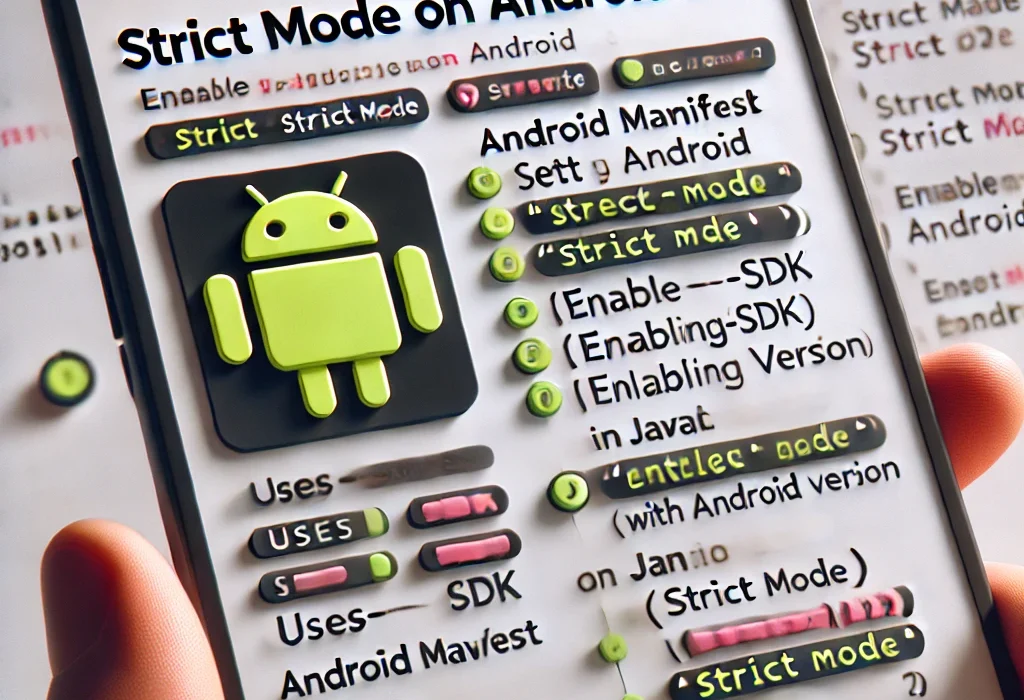Strict Mode on Android 2.2
Introduction
If you’re developing an Android app and want to ensure best practices for performance and responsiveness, you should consider enabling Android Strict Mode. Introduced in Android 2.2 (Froyo), Strict Mode helps developers catch accidental disk or network access on the main thread, which can lead to poor user experiences. It acts as a development tool that flags operations that might cause lags or unresponsiveness in your app, helping you build smoother and more efficient applications. Enabling Strict Mode early in the development cycle can save time debugging performance issues later. Here’s how to implement it safely and effectively.
Setting the Manifest
If you’re developing an Android app and want to ensure best practices for performance and responsiveness, you should consider enabling Android StrictMode. Introduced in Android 2.2 (Froyo), Strict Mode helps developers catch accidental disk or network access on the main thread, which can lead to poor user experiences. Here’s how to implement it safely and effectively.
First, ensure your AndroidManifest.xml file has the correct SDK versions specified. This configuration allows the code to run only on supported devices:
<uses-sdk
android:minSdkVersion="8"
android:targetSdkVersion="16"
android:maxSdkVersion="16" />This setup means your app supports Android 2.2 (API level 8) up to Android 4.1 (API level 16).
Adding StrictMode in onCreate
Next, add the following code to your onCreate method in your main activity. This code enables Strict Mode only on devices running Android versions higher than 2.2, ensuring backward compatibility:
@Override
protected void onCreate(Bundle savedInstanceState) {
int SDK_INT = android.os.Build.VERSION.SDK_INT;
if (SDK_INT > 8) {
StrictMode.ThreadPolicy policy =
new StrictMode.ThreadPolicy.Builder().permitAll().build();
StrictMode.setThreadPolicy(policy);
}
super.onCreate(savedInstanceState);
}This setup means your app supports Android 2.2 (API level 8) up to Android 4.1 (API level 16).
Why Use Strict Mode?
Strict Mode is a powerful developer tool that flags operations that could degrade app performance. These include slow database queries, file operations, or network calls on the UI thread. By using it early in development, you can catch and fix issues before your users encounter them.
Conclusion
Enabling Android Strict Mode on Android 2.2+ is simple and effective. It improves app quality and enforces best practices during development. Just remember to disable or adjust it for production builds to avoid unnecessary warnings.